
Being organized isn't easy when you're a parent, with constant distractions and last-minute schedule changes. But there are some free tools that will make your life a lot easier. Here are my favorite online organization tools that you need as a mom or dad.
This article focuses on tools to use and an example workflow, but in a separate article I talk about sanity-saving actions you can take to keep from getting overwhelmed as a parent. Put both together and you'll be unstoppable!
1. A simple calendar app for one-off appointments
Maybe in the past you didn't previously use a scheduling system and just wrote things into your phone's memo app or on a bit of paper in the kitchen. But once you're a parent, the number one tool you need to keep yourself and your family organized is a scheduling system that's always with you.
This is where you'll enter one-off events such as your child's doctor's appointment, your own doctor's appointment, playdates, and much more. This way, you can see at a glance if something you were about to schedule will conflict with something else, plus you get a reminder notification when it's time to leave to go to the event.
So go ahead and install a calendar app on your phone, since your phone is typically going to be always with you.
I find it best if it's not the kind that divides up your day into 1-hour blocks, that's just too complicated. Who has time to put in both a start and end time for something?! So I don't use Google Calendar or other apps like that. The basic features you need for this are:
- Lets you put an event on a calendar date
- Allows a reminder notification a certain amount of time before the event
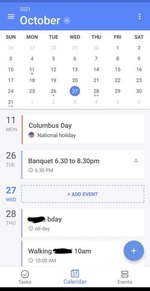
On Android, I use and recommend Calendar - Agenda, Tasks and Events by Skuld Apps pictured above - it's perfect for this. It's so nice not to have to stress over what's going on - and you don't ever have to worry about missing an event or being late for it, since you'll get a reminder notification. If that isn't for you, or you have an iPhone, look for other calendar apps - either built-in with your phone or available on your phone's app store. If you don't already use reminder alerts, do it - this will quickly become your favorite life organizer app. No worries, no stress.
Hi, I'm Vera, and welcome to my site! If you're a parent too, you probably like to save money on your children's clothes. Certain children's stores can often actually be cheaper than the 'big box' stores. Yes, you can actually get cheaper and cuter clothes just by knowing where to shop: here is my article about the top 6 affordable kids clothing stores.
Remember that this calendar app strategy is just for one-off appointments or things that recur monthly or longer. Don't try to add daily or weekly events into your calendar app otherwise your days will look full way too quickly and you'll feel stressed out even looking at your calendar.
But what about daily or weekly recurring items? Yes, there's a separate solution for recurring events, let's move on to that.
2. Your phone alarm for recurring events

Your phone's built-in alarm capability will let you set multiple alarms for recurring events. For example, this is what you'd use for getting the kids out the door each day to go to school or preschool, for school/preschool pickup, for weekly soccer practice, and so on. This keeps all your daily and weekly reminders in one place without overwhelming your calendar app, and the alarm tone ensures you'll always be reminded when it's time to go.
These first two tools on their own take care of about 75% of the organizational load of a parent. But wait, there's more! Let's take a look at the rest of the tools to help with organization.
3. Monthly meal plan - pen and paper
Part of being organized when you're a parent is meal planning and grocery shopping. The younger your kids are, the more important this is, because the more of a mission it is to go to the store. For this, you need a monthly meal planner sheet that you can put on your fridge. Of course you'll be doing the groceries weekly or more often, not once a month, but I found it's a pain to have to hunt around each week for a new bit of paper, so I have a monthly sheet that I fill in as I go.
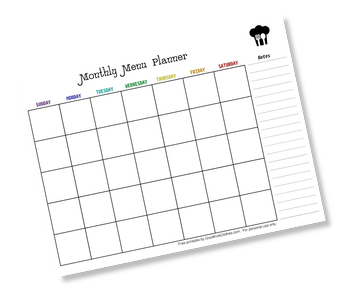
You too can have the exact meal planner shown above for free! That's just a small preview copy, but you can get the full-resolution printable when you sign up for my newsletter here:
All of my newsletter subscribers should already have this printable, but if you signed up for my newsletter and for some reason you haven't received this printable, please email me at vera@goodkidsclothes.com and I will email one along to you right away, normally within 24 hours.
4. Ongoing grocery list
Another tool you need to keep your life as a family organized is an ongoing grocery list. This is a place where you note down items that you want to get at the store whenever you think of these items. For example, you open your fridge and happen to notice you're running low on milk. No problem, just write "milk" in your ongoing grocery list. Then you already have a pre-made list when you next head to the store.
This list can be on your phone memo app or on pen-and-paper at your home - whatever works for you. Alternatively, if you typically shop at just one grocery store, you can simply use your grocery store's app to create your shopping list. Kroger arranges your list in the order that you encounter items in your local store.
My ongoing grocery list is actually the part on the right hand side of the meal planner pictured above. That's why I put that space there in case you want to use it for that too.
5. Note-taking app for the computer or laptop
Every tool I've mentioned above works fine for your phone or on pen and paper. But what about when you have something more complicated to deal with as a parent, where you can't just type or dictate brief sentences or reminders? For example, when ordering your kids photos online or something where you need to refer to a few different web pages.
For this, I use note-taking software where I can move tasks around, type instructions to myself, copy and paste web page URL's, and so on. I typically organize things into "To-Do", "Doing", and "Done". One of the best ones out there is Evernote, which has a free plan and is available as a phone app and on your computer. The free plan is fully-featured, it even lets you sync up to 2 devices. Alternatively, if your computer or laptop has a built-in note-taking app (e.g. OneNote), you might like to try that out.
A note-taking tool such as Evernote or OneNote is the best app to help get organized for anything more complicated than noting down appointments.
At this point, you may have 2 questions about the best use of note-taking tools to help with organization:
- How do I remember to open the note-taking app so I don't miss something I was supposed to do? The solution: set your note-taking app as a startup item for your laptop or computer. This means it'll open automatically at startup, so you won't forget to look at it.
- What if one of the things I wrote down has a deadline or is time-specific? e.g. I need to order the photos that I noted on my note app, by a certain date. The solution: you would mark the last date for photo orders on your phone's calendar app e.g. create an event called "last day to buy photos" on whatever the deadline is. That way, your calendar will prompt you to go to your computer and get your pic choices finalized to order the pics on that day.
All together now
The beauty of using these organizer apps and tools is that they allow you to be interrupted at any time by a kid, and leave off for any period of time, and come back later without "going backwards". To show a real-life example, here's a typical workflow for me using all these tools.
- On the computer, in my note-taking app, under the "doing" column, it says "Find more new dinner recipes". On and off, I add links in there of recipes I like e.g. from Google or Pinterest search results. This is an ongoing thing that I might do a few minutes here and there over a period of days.
- I look at the meal plan on the fridge, realize I'm getting toward the end of my current meal plan and I need to add more meals onto the meal planner.
- So I go to the computer and the note-taking app, look at the recipe links I collected so far (the ones saved back in step 1), and find the best ones I like and print them out or save them in my phone on Pinterest so I can come back to these when I'm cooking. Again, this can be done bit by bit until there are enough recipes for a week or so.
- Once I have those recipes ready and available to cook with, I jot down the meal names onto each day of the meal planner on my fridge.
- Then I get out the ongoing grocery list and add the ingredients for each of those recipes to that grocery list.
- To make sure not to forget to go the grocery store soon, add "get groceries" as an event on my calendar app for the next day. This process works equally well for in-store or curbside pick-up grocery purchases.
Can you see how you could get interrupted at any time during any of those steps, but your progress would be saved? Best of all, this meal planning process does not derail any pre-existing appointments and to-do's, since the calendar app and the phone alarm handle all of that with notifications whenever something's about to happen.
Being organized is not about being perfect or being a robot; it's about creating a system that allows interruptions without losing your place. This way, you won't feel stressed if your kid interrupts you while you're in the middle of setting up the meal plan. No problem, these organizational apps and tools hold your place for you, and you can enjoy what's right in front of you: being a mom or dad to your child.